3 Quick Steps for Running a Successful PMO with CommandHound
Project Management offices are well-oiled machines, tasked with constant attention to pending tasks, dependencies, and upcoming deadlines.
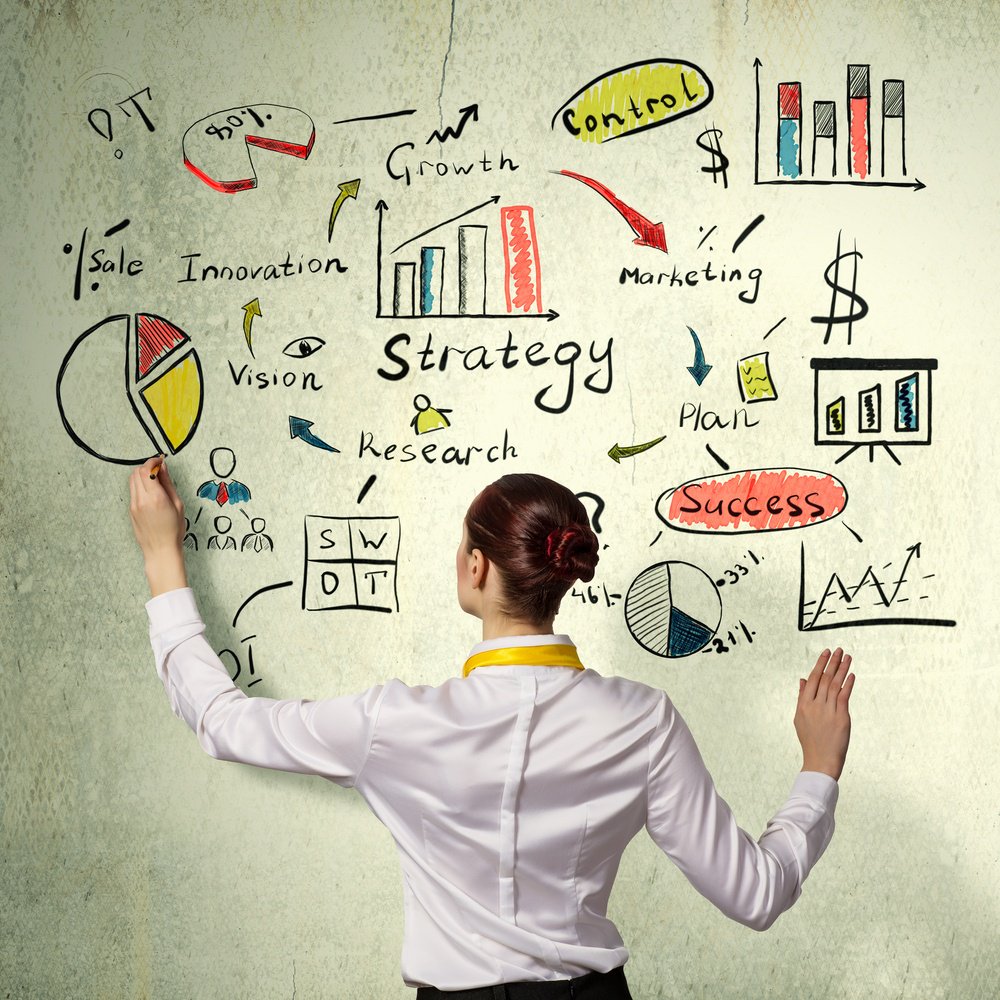
These Project Management Tips Will Help You Use CommandHound Most Efficiently
Each PMO has its own strategy for making sure that projects stay on course, but some tasks inevitably fall through the cracks and interdependencies are overlooked, leading to delays and errors that seem like unavoidable parts of every project. But this simply does not have to be the case.
CommandHound has worked with a wide variety of PMOs to ensure that projects are completed with as few hiccups as possible. By injecting projects with a culture of accountability, CommandHound ensures that individual stakeholders on projects can be counted on to produce necessary deliverables on time. Accountability means that avoidable errors and delays need never plague your team again.
Now that you know How CommandHound Works to Instill a Culture of Accountability in the Workplace and 5 Proven Project Management and PMO Strategies, you’re probably curious to learn more about how to actually set up your PMO’s CommandHound account to guarantee productivity and reliability from your whole team.
That’s why we’ve created this easy step-by-step guide to help you set up a projects using CommandHound software.
Step 1: Input Project Tasks into CommandHound
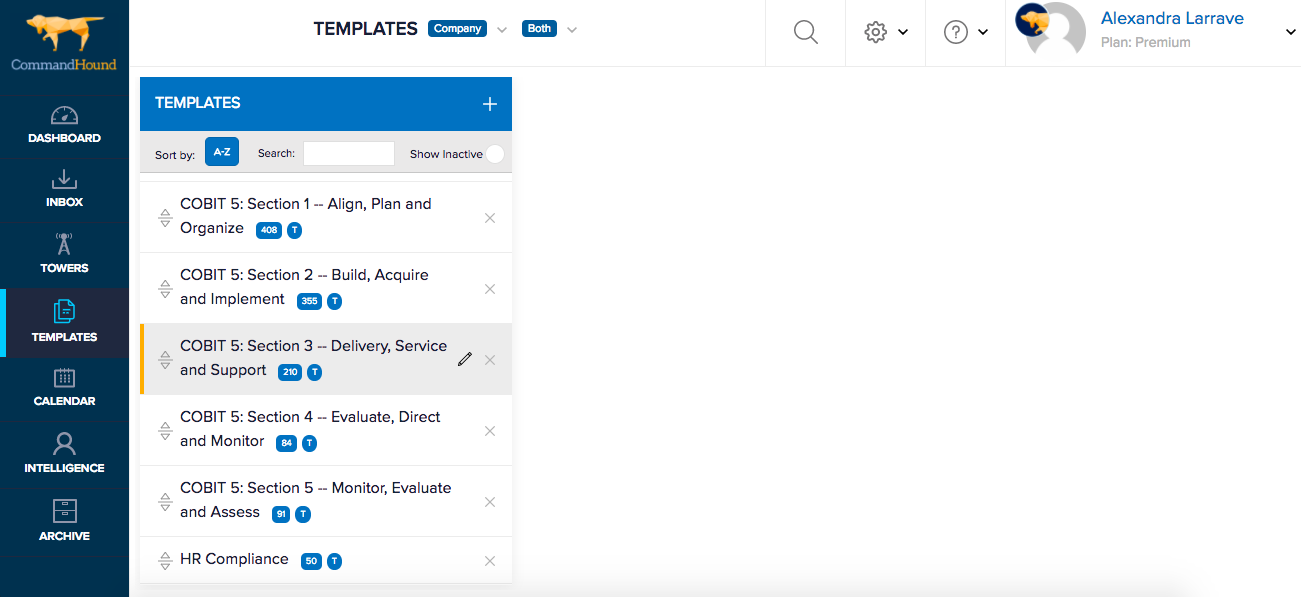
Start by making a Control Tower for each project phase. We have found that the 5 standard Project Management Process Groups described in the Project Management Institute’s PMBOK (Project Management Body of Knowledge) serve as a great framework, so you could create a Control Tower for each of the groups:
- Initiating
- Planning
- Executing
- Monitoring & Controlling
- Closing
You can then input all of the Control Points, or the critical tasks and milestones that need to be monitored and completed, into each of these Control Towers. By creating a Control Point for each of the critical tasks, you can then group them in whatever way seems best for your team (as you see in the photo below).
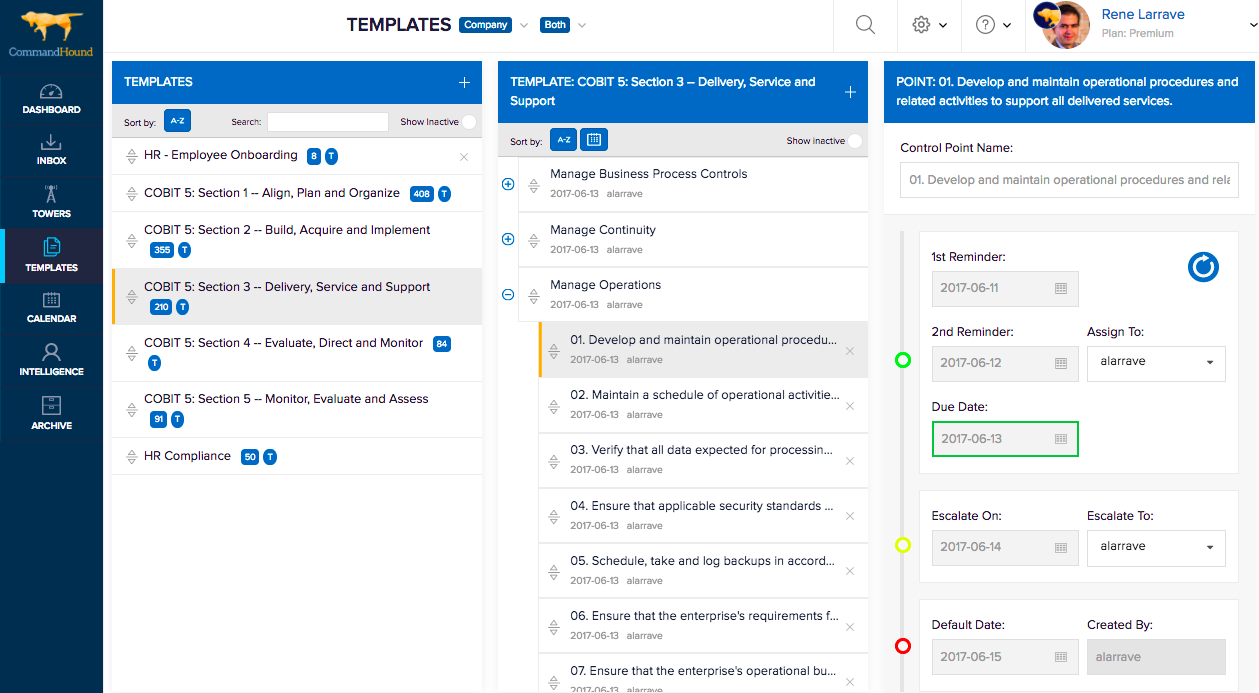
CommandHound even allows you to create Templates from your Control Towers (as shown in these images). This means that your project Control Towers are saved in the system for whenever you want to reuse them. When your team’s next project starts, simply use one of your Templates to recreate all of your Control Towers and Control Points. This will save you both time and effort.
Step 2: Set Deadlines and Escalation Routes for Critcical Tasks
This is where using CommandHound allows you to hold teams more accountable than simple checklists or task management systems. After inputting all of the Control Points or specific tasks necessary for your project, you can assign each of them to a specific individual on your team, set due dates, set escalation paths and notifications for when that task is not completed on time.
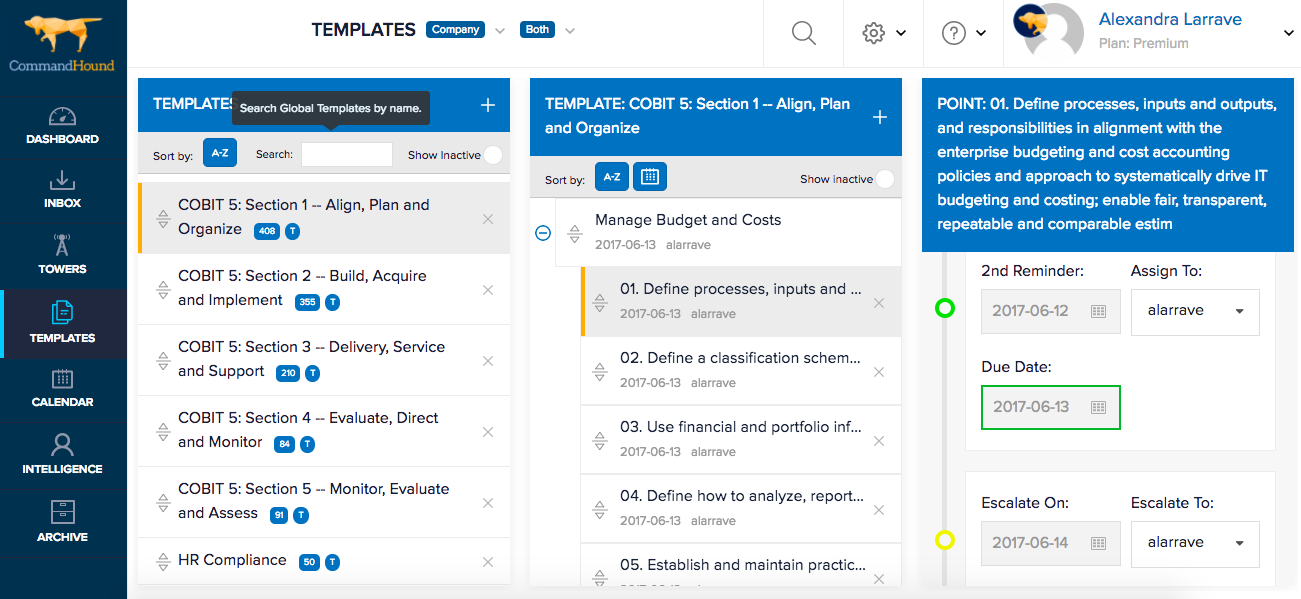
Tasks Can Be Assigned to Individuals and Escalated When Needed
These escalation paths ensure that nothing will be forgotten or allowed to slip through the cracks. This instills a sense of accountability on all teams regardless of the difficulty or banality of the task, and ensures that your projects will never be derailed by a single individual team member.
Step 3: Track Performance and Monitor Progress
Over time, CommandHound will track your project tasks and their completion, making sure that nothing is left out and that no individual team member allows crucial tasks to slip through the cracks. CommandHound’s detailed and easy-to-use metrics record team members’ task completion performance for later analysis and performance review purposes.
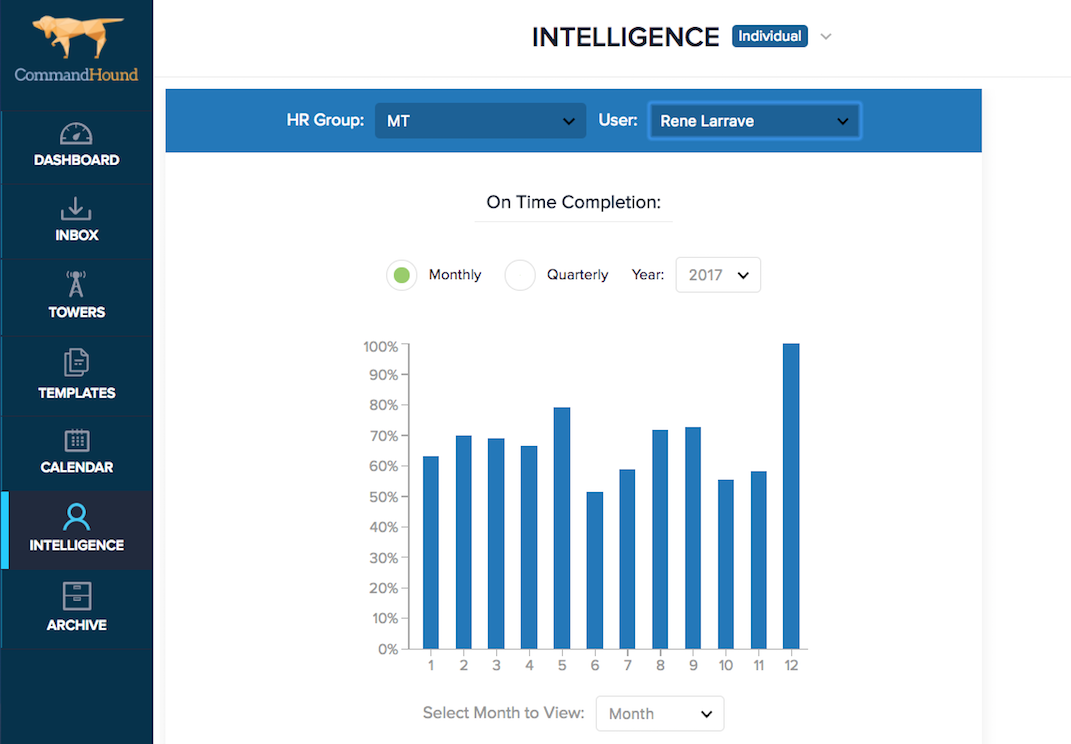
With CommandHound, teams are able to delegate tasks, monitor their upcoming deadlines, and escalate these tasks when they are not completed in time. When team members know that their task completion is being tracked, a culture of accountability quickly develops that keeps your PMO on top of every project at all times.
PMO efficiency and accountability go hand in hand, and CommandHound helps you develop the culture of accountability that will keep your PMO aware of all tasks and deadlines at all times. Learn more by signing up for a 15-minute demo today:
